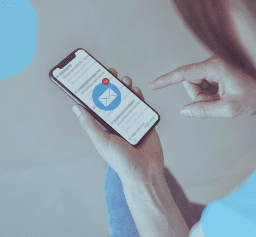Clear and timely communication is key to providing an exceptional guest experience. As an Airbnb host, you likely find yourself sending the same messages over and over: check-in instructions, welcome notes, reminders, and more. This is where Airbnb guest message templates come in handy.
To help you get started, we’ve created 8 free message templates you can copy, paste, and customize, designed to save you time, boost your reviews, and enhance your guest communication. And the best part? You can also download them in an easy-to-use Excel sheet — perfect for organizing and automating your guest communication.
In this article:
1. What are Airbnb Guest Message Templates?
2. Key Benefits of Using Guest Message Templates for Hosts
3. Must-Have Airbnb Guest Messaging Templates for Every Host
4. Extra Tips for Using Guest Messages Effectively

What are Airbnb Guest Message Templates?
Airbnb guest message templates are pre-written scripts you can use at key stages of a guest’s stay — from booking to checkout. They typically include:
- Booking confirmation
- Check-in instructions
- Pre-arrival reminders
- During-stay check-ins
- Checkout details
- Follow-up thank-yous
These templates help you deliver consistent, timely, and friendly communication — even if you manage multiple properties.
Key Benefits of Using Message Templates
✅ Save Time and Effort
Automating repetitive messages with message templates eliminates the need to craft individual emails for each guest, saving you valuable time and energy. By using saved responses, you can efficiently communicate important details while focusing on what matters most—creating a welcoming experience for your guests.
✅ Improve Communication
Clear, consistent, and well-structured messages create a professional and welcoming atmosphere for guests. Automation ensures that you send the right information at the right time, eliminating any potential confusion and reinforcing a positive guest experience.
✅ Enhance Guest Experience
Personalizing messages with guest names, preferences, and timely information shows your attention to detail and commitment to their satisfaction. Guests will feel informed and prepared, fostering confidence throughout their stay, and leading to a more enjoyable experience.
✅ Streamline Guest Arrival and Departure
Clear and timely communication ensures a smooth check-in and check-out process, reducing guest anxiety and potential issues. Using message templates allows you to automatically send essential details, ensuring guests are well-prepared without extra effort on your part.
✅ Increase Positive Reviews
Effective communication is often cited as a key factor in positive guest reviews. Automated messages can act as “gentle nudges,” reminding guests to leave reviews without being pushy. Positive reviews are gold on Airbnb, helping you attract more bookings and improve your search rankings. Just be sure to space out review requests within the 14-day review period to avoid overwhelming guests.
✅ Become a Superhost
Excellent communication with a fast response rate is one of the key factors that help you attain Superhost status on Airbnb. By automating your guest messaging, you can consistently maintain a high response rate without feeling overwhelmed. Achieving Superhost status not only builds trust with guests but also unlocks special benefits and greater visibility in search results.
Automate your guest communication
Must-Have Airbnb Guest Messaging Templates
Here are 8 must-have guest messages. Use them as-is or customize to suit your hosting style.
1) Thank You for Booking Message Template
This message is your first opportunity to engage your guest and express appreciation for choosing your property. It sets the tone for a welcoming and professional experience.
• When to Send It: Immediately after the guest books their stay.
• Benefits:
- Creates a strong first impression.
- Reinforces booking details and ensures the guest has all necessary information.
- Builds rapport and shows that you are organized and prepared.
• What to Include:
- Personalized greeting (Guest’s name).
- Property name and address for easy reference.
- Clear check-in and check-out dates with any relevant instructions.
- Contact details for support (email, phone number).
- Personalized note thanking them for their booking, setting a warm, welcoming tone.
- Any important details about the property (e.g., parking instructions, special amenities).
• Example:
Hi [Guest First Name],
Thank you for booking your stay at [Property Name] — we’re thrilled to host you! 🙌
Here are the key details for your reservation:
Check-in: [Date & Time]
Check-out: [Date & Time]You can arrive anytime between [Check-in Window]. After [Time], access to the property will be available.
If you have any special requests or questions before arrival, feel free to reach out at [Your Email] or [Your Phone Number].
We can’t wait to welcome you!
Warm regards,
[Your Name]
[Your Property Name or Brand]
2) Pre-Stay Reminder Message Template for Smooth Check-ins
Sending a pre-stay reminder helps guests feel prepared, calm, and excited about their upcoming trip, while preventing any last-minute confusion.
• When to Send It: A few days before the guest’s arrival (preferably 2-3 days in advance).
• Benefits:
- Reduces confusion and anxiety, particularly regarding check-in.
- Reinforces house rules and essential instructions.
- Provides useful local tips or recommendations to enhance their trip.
• What to Include:
- Personalized greeting (Guest’s name).
- Clear check-in instructions (time, access code, where to pick up keys).
- House rules (include a link or reminder).
- Local recommendations (e.g., nearby restaurants or attractions).
- Emergency contact information and who to reach in case of issues.
- A note of excitement and readiness to welcome them.
• Example:
Hi [Guest First Name],
Your trip is almost here — and we’re getting everything ready for your arrival at [Property Name]! 😄
Here’s what you need to know:
🔑 Check-in time: [Time]
🔐 Access code: [Code]
📍 Property address: [Address]
📃 House rules: [Link or Summary]Need ideas for places to visit or eat nearby? We’re happy to share local recommendations!
If you have any questions, just reply to this message. We’re here to help.
See you soon!
[Your Name]
3) Essential Airbnb Check-in Details Message Template
Providing comprehensive check-in information ensures guests experience no hassle upon arrival, making them feel confident and well-prepared.
• When to Send It: The day before or the morning of their arrival.
• Benefits:
- Ensures a smooth and stress-free check-in process.
- Minimizes the risk of confusion or problems during check-in.
- Gives guests peace of mind, knowing they have everything they need.
• What to Include:
- Personalized greeting (Guest’s name).
- Exact property address and any access codes or key instructions.
- Check-in time and day, along with flexibility if applicable.
- Special check-in instructions, such as where to find keys or how to use smart lock systems.
- A reminder of emergency contacts for peace of mind.
- Friendly message reinforcing your commitment to their satisfaction.
• Example:
Hi [Guest First Name],
Welcome to [Property Name]! We hope you’re ready to relax and enjoy your stay. Here’s everything you need for a smooth check-in:
📍 Address: [Full Address]
🔓 Access code: [Code]
📦 Key drop instructions: [If applicable]🆘 In case of emergency:
📞 Phone: [Your Number]
📧 Email: [Your Email]We’re here if you need anything — don’t hesitate to get in touch.
Enjoy your stay!
[Your Name]
4) During the Stay Message Template for Better Communication
Checking in during the stay shows guests that you care about their comfort, offering assistance if needed and potentially improving their overall experience.
• When to Send It: Mid-stay (usually 2-3 days in).
• Benefits:
- Gives guests the chance to voice any concerns early.
- Provides an opportunity for personalized recommendations and tips.
- Shows proactive customer service, enhancing the guest experience.
• What to Include:
- Friendly check-in (Ask how things are going).
- Proactive question to address any concerns: “Is there anything I can assist with?”
- Local recommendations for dining or activities.
- Contact information for any urgent needs or requests.
- A note of appreciation for choosing your property, and reassurance that you are available if anything comes up.
• Example:
Hi [Guest First Name],
We hope everything is going great at [Property Name]! Just checking in to make sure you’re comfortable and have everything you need.
If anything comes up — from extra towels to local tips — we’re just a message away.
Here are a couple of local favorites you might enjoy:
🍳 Breakfast: [Café Name & Address]
🏞️ Sights to see: [Attraction Name & Address]Wishing you a fantastic stay!
[Your Name]
5) Check-out Message Template to Enhance Guest Experience
A well-crafted check-out message ensures guests leave with a positive impression, encourages timely departure, and invites them to leave feedback.
• When to Send It: One to two days before check-out.
• Benefits:
- Ensures guests know the check-out process and time.
- Reinforces positive final moments, leading to favorable reviews.
- Provides a clear and organized exit, reinforcing your professionalism.
• What to Include:
- Friendly reminder about the check-out time and process.
- Instructions for leaving the property (e.g., key return, trash removal).
- Request for feedback or a review and a link to review on Airbnb.
- A note of thanks for choosing your property and an invitation to return.
- Additional offer (if applicable), such as a discount for their next stay or a referral link for friends.
• Example:
Hi [Guest First Name],
We hope you’ve had a wonderful stay! Just a quick reminder that check-out is scheduled for [Time] on [Date].
Before you go, we kindly ask you to:
✔️ Double-check you have all your belongings
✔️ Leave the key in [Key Location]
✔️ Send us a quick note once you’ve checked outThank you again for staying with us — we’d love to welcome you back anytime!
Best wishes,
[Your Name]
6) Post-Stay Follow-up Message Template to Encourage Reviews
This post-stay message motivates guests to leave a review, which is a powerful way to improve your reputation and attract future bookings.
• When to Send It: Within 24-48 hours after check-out.
• Benefits:
- Increases the likelihood of receiving a review.
- Provides valuable feedback for improvements.
- Reaffirms your commitment to quality service, potentially leading to repeat bookings.
• What to Include:
- A thank-you message for their stay.
- A request for a review and a clear call to action (link to review page).
- A reminder to mention specific positive aspects in the review (e.g., cleanliness, communication).
- Special offer or invitation for future stays.
- Reassurance that their feedback helps improve the guest experience.
• Example:
Hi [Guest First Name],
We hope you had a great time at [Property Name]! It was a pleasure hosting you.
If you enjoyed your stay, we’d be grateful if you could leave us a quick review on Airbnb — your feedback means the world to us and helps other guests feel confident booking.
👉 [Link to review]
Thank you again, and we hope to see you back soon!
Warmly,
[Your Name]
7) Special Request Message Template for Customizing Guest Stays
This message confirms any special requests from guests, ensuring that their needs are met and expectations are managed effectively.
• When to Send It: Once you’ve confirmed or arranged their request.
• Benefits:
- Shows commitment to guest satisfaction and personalization.
- Builds trust by confirming the details of any special arrangements.
- Prevents confusion or disappointment by ensuring clarity.
• What to Include:
- Confirmation of their special request (e.g., extra towels, early check-in).
- Details of how the request will be fulfilled (e.g., “The extra towels will be delivered by 3 PM”).
- A polite reminder that you’re available for any further assistance.
- Thank you note for allowing you to cater to their needs.
• Example:
Hi [Guest First Name],
We’re happy to let you know that we’ve confirmed your special request: [Request detail].
If you need anything else or have other preferences, don’t hesitate to get in touch. We’re here to make your stay as comfortable as possible.
See you soon!
[Your Name]
8) Emergency Contact Message Template for Airbnb Hosts
Providing guests with emergency contact details ensures their safety and comfort, and offers peace of mind in case of an emergency.
• When to Send It: Upon check-in or the day before the guest arrives.
• Benefits:
- Ensures the guest feels secure and supported throughout their stay.
- Provides a direct line to you or an alternative contact in case of emergencies.
- Establishes trust and professionalism, showing that you’re prepared for any situation.
• What to Include:
- Emergency contact details (your phone number, email, and alternative contact).
- Instructions on what to do in case of emergencies (e.g., fire exits, medical emergencies).
- Additional contacts such as local emergency services (police, fire department).
- A friendly reminder that they can always reach out for assistance.
- Reassurance that you are available to help with any urgent concerns.
• Example:
Hi [Guest First Name],
We hope everything is going smoothly! If you need urgent help during your stay, please contact us right away.
📞 Phone: [Your Phone Number]
📧 Email: [Your Email]
📍 On-site contact: [Person’s Name, Role] – [Phone Number]We hope you never need it, but it’s always good to be prepared. Stay safe and enjoy your time!
All the best,
[Your Name]
Extra Tips for Using Guest Messages Effectively
1. Personalize your messages
Use guests’ names, refer to their preferences, and incorporate local details to make your messages feel genuine and attentive.
2. Be proactive and timely
Send welcome messages, check-in reminders, and post-stay follow-ups promptly to ensure a seamless guest experience.
3. Address concerns and questions promptly
Respond to inquiries quickly and professionally, demonstrating your commitment to guest satisfaction.
4. Use a mix of templates and personalize them further
Combine templates with customized elements to create tailored messages that resonate with each guest.
Automate Your Guest Communication (and Save Hours Every Week!)
Manually sending messages can be time-consuming — especially if you host frequently or manage multiple properties. That’s where Tourmie comes in.
With Tourmie, you can automate your Airbnb guest messages through:
Email is perfect for sending detailed, personalized, and informativemessages. It’s ideal for check-in instructions, pre-arrival reminders, and post-stay follow-ups. Plus, guests can easily refer back to emails, which makes it a great channel for important details.
✅ SMS
SMS messages get straight to the point. They’re short, timely, and highly effective for urgent communication. Use SMS for sending quick reminders, check-in codes, or last-minute updates. SMS messages have the highest open rate, so they’re perfect for reaching guests on the go.
WhatsApp provides a more personal touch. It’s an ideal channel for international guests due to its global reach and real-time messaging.
✅ Push notifications
Push notifications are an excellent way to grab immediate attention. Use them to remind guests about upcoming events, provide last-minute changes, or notify them of check-out procedures. They are quick, unobtrusive, and perfect for time-sensitive updates.
Set triggers based on booking time, check-in date, or guest status — and let Tourmie send the right message at the right time, every time.
🎯 No more copy-paste. No more missed messages. Just better communication.
👉 Learn more or Try it for free!
Airbnb guest messages are one of the easiest ways to improve your guest experience and simplify your hosting workflow. With the right templates (and tools to automate them), you’ll save time, reduce stress, and impress your guests every step of the way.